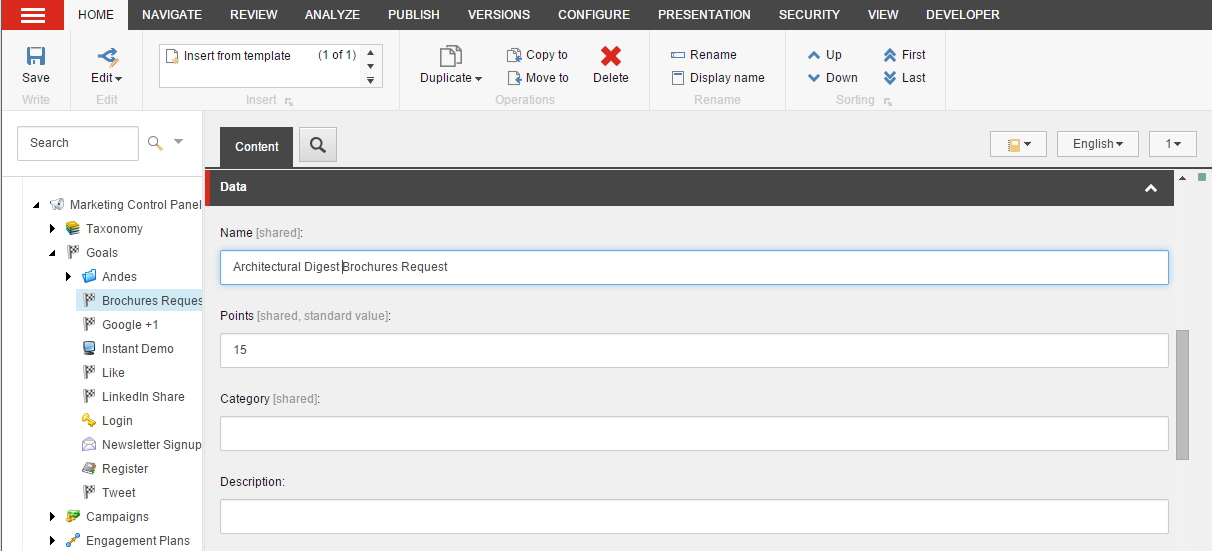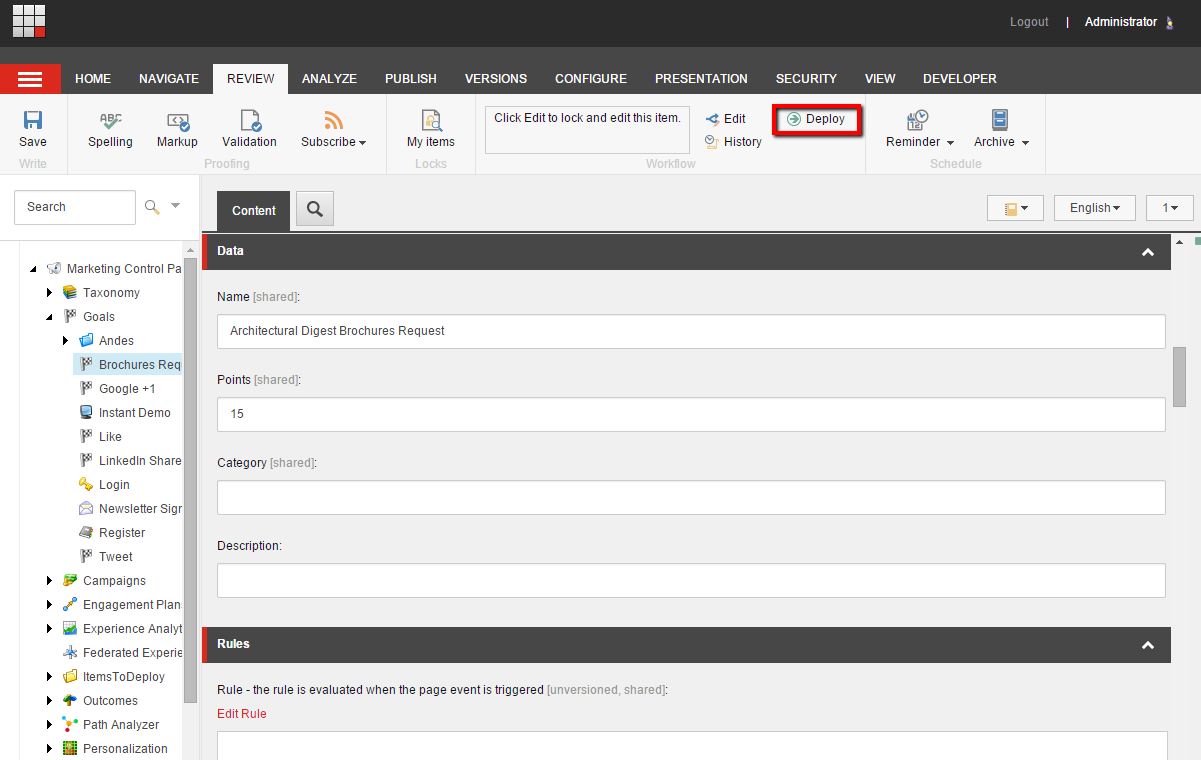ゴールを作成して展開する¶
ゴールとは、コンタクトがウェブサイト上で実行できる活動のことです。ゴールをキャンペーン活動やイベントと関連付けて、コンタクトがウェブサイトにどのように関わったかを追跡するために使用することができます。
ゴールを作成すると、ワークフローの対象となります。ゴールが最終的なワークフローの状態になっていなければ、ウェブサイトに展開して公開することはできません。新しいゴールは、マーケティングコントロールパネルで利用可能になる前に展開する必要があり、コンテンツアイテムまたはキャンペーンに関連付けることができます。
ゴールを作成するには
マーケティングコントロールパネルのコンテンツツリーで、ゴールをクリックします。
[ホーム] タブの [挿入] グループで、[ゴール] をクリックして新しいゴールを作成します。
表示されるダイアログボックスで、ゴールの名前を入力します。
[コンテンツ] タブで、エンゲージメントバリューポイントや説明など、ゴールに関するより詳細な情報を入力できます。
Field |
Value |
Name |
Enter the name of your goal |
Points |
Enter the number of engagement value points that you want to assign to a contact when they achieve this goal. |
Description |
Enter a clear description of the goal. |
Image |
Select an image that will be displayed in the Experience Profile when the goal has been triggered. |
IsLiveEvent |
Select this checkbox to ensure that the goal is submitted to the Marketing Automation Engine as soon as it is triggered, rather than at the end of the session. |
IsSystem |
Select this checkbox if the page event describes a system event. For administrators and advanced users only. |
Category |
Assign the goal to a category. |
IsAuthorFeedback |
Select this checkbox if the page events associated with this goal are of interest to content authors. |
IsFailure |
Select this checkbox to define the event as a failure. For administrators and advanced users only. |
IsGoal |
Select this checkbox to ensure that the goal appears in the Content Editor, Goals dialog. You can then associate the goal with a content item. |
Show in Xfile as Latest Event |
Select this checkbox to ensure the goal shows on the list of latest events on the Experience Profile, |
Show in Events |
Select this checkbox to ensure the goal shows on the list of events on the Experience Profile, |
Rule |
Select the rule that should be evaluated when the page event associated with this goal is triggered. |
分類セクションでは、タクソノミーをゴールに関連付けることができます。
[保存] をクリックします。
ゴールを展開するには、ワークフロー グループの [レビュー] タブで [展開] をクリックします。
これで、ゴールをコンテンツ アイテムやキャンペーンに関連付けることができるようになりました。
ゴールを公開するには、[公開] タブの [公開] グループで [公開] をクリックします。